The stock ROMS on Verizon/Samsung phones are awful. The phones come shipped with Samsung Touchwiz which makes the UI ugly and a half a dozen apps that you can’t uninstall—some eating up battery, some sending telemetry data to Samsung (using up your data), some changes Samsung does introduce vulnerabilities not to mention it takes Samsung and Verizon so long to push out updates after Android exploits are announced. Then Verizon locks out the hotspot feature—which I rarely use, but when you need that feature, you need it. But on the Samsung S3 and S4, I got around all of those problems by flashing Cyanogenmod (now owned by Microsoft). When I upgraded to the Samsung S6, I thought I’d do the same thing, but the bootloader is currently locked out, so I can’t install a custom ROM. That’s ridiculous. I’m done with Verizon and Samsung phones. It would be like purchasing a computer with a BIOS that locked out all operating systems except for Windows 8. Oh, and it will only work with AOL. If you move and want to use Comcast, you must buy a new computer.
So I ordered the Nexus 5X, which came yesterday.

The Nexus 5X is only available at the Google Store and priced at $379. This is actually not a bad price considering the phone is not subsidized and it will work on pretty much any carrier.
Flashlight
The most important feature of any Android phone is the flashlight. I am happy to report that the Nexus 5X makes an excellent flashlight.
Charging
The USB cord is the new Type-C connector. Type-C is a considerable improvement. Both ends are the same, and they can be inserted upside down or right-side up. This is a nice change, I can’t tell you how many times I try to plug in a USB cable at night in the dark and it’s always upside-down. Every time. Then I’ll rotate it, and it’s somehow still upside down! Not the case with Type-C. Just plug it in. The only way it could be better is if they made it circular. Maybe that will come with USB-D. The USB cable that came with the Nexus 5X is too short, looks to be about 3 feet. It can’t reach my end table from the outlet. I bought a Longer USB-C to USB-C cable. If you plan on connecting your computer, you’ll need a new computer with a USB-C connector or a USB-C to USB-A cable.
The Nexus 5X is missing is wireless charging capability–I never used that feature, but it probably should have been on the phone.
Size Comparison

I prefer smaller single-handed phones, so the Nexus 5X is on the larger size of what I’ll tolerate, I’d probably prefer slightly smaller but when you’re main criteria is an unadulterated Android phone the only options are large (5X) and super-large (6, 6P). For practical purposes, the Nexus 5X doesn’t feel any bigger than the S6 even though it’s slightly larger.
Phone Cases, some more evil than others
I’m not a big fan of phone cases since they add to a phone’s bulk, but the Samsung S6 is ridiculously slick with the glass material, so it easily slips off of any surface with the slightest bump and has tried to commit suicide a few times by vibrating itself off the end-table, so I’ve started using thin cases. When I searched Amazon for Nexus 5X cases, before the phone had even come out, I noticed a 5-star rated Spigen case before the 5X phone had even be released. How could reviewers possibly know how well the case is without the phone? Apparently, Spigen paid a bunch of people or gave them free cases in exchange for reviews. Ironically, now that the Nexus 5X has started shipping and people are trying on their cases, the Spigen case actually blocks the Nexus 5X microphone! Oops.
I, fortunately having at least an ounce of discernment saw through the Spigen case scam and ordered a black Ringke case. The Ringke adds almost no bulk and fits the phone well and is a matte finish, so it isn’t slippery. I don’t use the screen protector that came with it, I’ve found they cut back on the screen responsiveness, and I’m pretty careful and so far have never broken a screen.
Phone Material and Build Quality.
The build quality and material are fantastic. I’ve read a few reviews saying the phone doesn’t feel as premium as an iPhone or Samsung S6 or Nexus 6P. But does anyone really care to have an exotic glass or metal back on the phone? I could care less whether my phone is made out of metal, glass, plastic or wood. All I want in the build quality is the phone to be comfortable to hold and survive without breaking for 3 years. I think the plastic material not only feels better but is a lot more likely than other materials to absorb damage from an accidental drop. Also, the Nexus 5X is a lot lighter compared to the S6 because of the plastic build, which to me, is a nice plus.
Kris’s white Nexus 5X is also the same material, a beautiful non-slip plastic/rubber surface.

Battery Life
This morning I woke up around 6 am and used the phone pretty heavily all day. The battery was at 18% by 9 pm. This is an improvement over the Samsung S6, which is usually down to 5% by then… although I’m not sure if it’s more of a factor of the Verizon/Samsung battery draining apps on the S6 or Lollipop vs. Marshmallow.
Camera
A significant difference between the Samsung S6 and the Nexus 5X is the camera sensor–the S6 has a 16MP 16:9 aspect ratio sensor while the Nexus 5X uses the traditional 4:3 aspect ratio. Both cameras can shoot in their non-native aspect ratios but will lose megapixels doing so (around 11MP for the S6 and 8MP for the 5X).
In low light conditions, both did well. Here is a shot of my messy bookshelf in full auto on both cameras. The 5X decided to HDR the shot and the S6 did not so I took one more with the 5X with HDR off. In my opinion the images on the S6 are a little more detailed and less grainy than the 5X. The Nexus 5X seems to have a slightly narrower depth of focus so for artistic shots (not that I have any photography skills) it’s slightly easier to get the depth of field that I want.
You’ll notice the 5X has a wider angle so it almost covers the same width as the S6 but crops less at the top and bottom–so the Nexus 5X will be better at taking a photo of everyone in a short room, the S6 will be zoomed in slightly more making it a little better for distant shots but it still manages to grab a little more data width-wise because of the 16:9 aspect ratio. For practical purposes the S6 is probably better in this regard.
Here are a few pictures I took with the 5X today…
One feature I don’t think the S6 has is the 5X will take three shots for every photo you take, and automatically pick the best one…e.g. where eyes aren’t blinking. I think this feature is more valuable than burst mode because now I don’t have to do the work of finding the best photo. Let the computer choose the correct photo–that’s a great job to automate! I find the colors tend to be a little better for most pictures on the Nexus 5X but sometimes the S6 does a better job depending on the shot–the 5X seems to have washed out background colors on some shots, usually, the S6 gets it better but sometimes the 5X does a better job.
The camera on the Nexus 5X is great, but the one on the Samsung S6 is better. The images are slightly sharper and less grainy in low light, it focuses faster, it can do rapid continuous shooting (the 5X, on the other hand, can’t shoot rapidly at all), and more megapixels. The default camera app for Samsung also allows more control of the camera if you want to adjust ISO, metering, etc. I also found that the Nexus 5X took a little longer to focus than the Samsung S6. Not to say the Nexus 5X camera is bad, it’s great. It’s better than any point and shoot I’ve ever used and in some ways it beats my DSLR. And you probably wouldn’t even notice except by comparing the photos side-by-side. But if you’re buying a phone for the camera, the S6 will be the better choice.
Pure Android OS—but what about the hotspot?!
The pure Android OS is fantastic. One feature I like on Android is multi-user support—great for people that have kids. I’m not sure why Samsung strips this stuff out in TouchWiz.
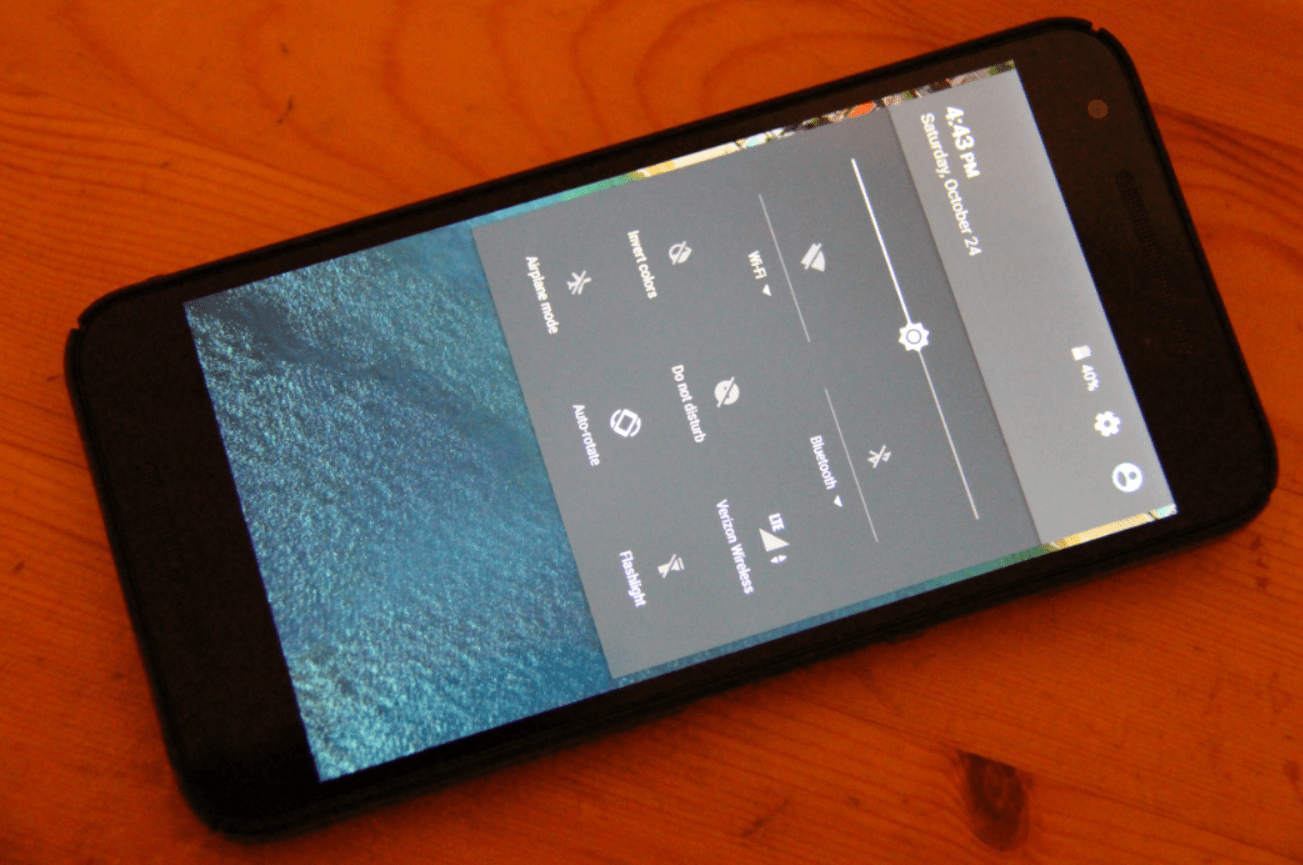
A pure Android OS is missing a few things that CyanogenMod adds—like the ability to automatically redshift the screen when the sun sets so that using the phone in the evening doesn’t emit as much light in the blue spectrum which suppresses melatonin delaying your ability to fall asleep. There are Android apps that can redshift, but it’s nicer and more secure to have the OS do this.
The one thing I am disappointed in is that when enabling Mobile Hotspot (on Verizon at least) the phone checks to see if it has a hotspot subscription—this is very annoying because part of the FCC requirements on the 700MHz spectrum is that Verizon can’t deny, limit, or restrict the ability of customers to use devices or applications of their choice—including a hotspot. This is one of the main reasons I wanted a pure Android OS. Yes, I know there are work-a-rounds but I shouldn’t have to go to that trouble.
The way this is limited is probably a violation of Isaac Asimov’s 2nd law of robotics. The owner of the phone should have control over this—if networks want to restrict something like this they need to restrict it on the network side (which they can’t because of the FCC requirements) but not on a device that’s not owned by them.
Hotspot crippling only on Verizon and certain carriers?
On Kris’s Nexus 5X which is activated on the Verizon network via TracFone does not check for a hotspot subscription—so the crippling may be specific to certain carriers.
Screen
The screen is great; I had no trouble seeing it in the sun outside, the pixel density isn’t as high as some phones but I can’t tell the difference. I can’t see the individual pixels on the 5X—looks sharp to me.
Carrier Portability
Probably one of the greatest features of this phone is we can use it on any carrier, Verizon, AT&T, T-Mobile, Sprint, and probably most carriers outside the United States. Just pop in a SIM card and go.
NFC
NFC antenna is much better than the S6. It’s near the top instead of an arbitrary spot in the middle of the phone. I have no trouble reading and writing data via NFC where the S6 struggled to even make a connection.
Fingerprint Scanner
I never used the thumbprint scanner on the S6 because I wasn’t sure if it would get uploaded to Samsung’s servers. Google doesn’t upload your fingerprints to the cloud, so it stays secure on the device.
The Nexus 5X has a scanner on the back of the phone, you can scan your finger in at a few different angles, it instantly unlocks the phone—you don’t even have to push the unlock button first, just pull the phone out of your pocket and get your finger on the scanner and it’s unlocked by the time you bring it up.
I do not believe that fingerprints are a secure means of securing a device since they can be easily forged, however; it is convenient so users will have to make their own assessment on if they’ll use the feature.
Ben’s Rating
4 out of 5 stars. Knocking a star for the crippled hotspot feature, but otherwise a great phone and excellent value for the price.
The Side Effects of Smart Phones
I’m not much of a phone fanatic, but smartphones are very useful tools—I use them for just about everything other than making calls (actually I make a call occasionally to order sushi). Besides being a fantastic flashlight, Android phones are great tools to search and look up information, the camera is better than any point and shoot I’ve used and it’s always with me; unlike my DSLR, GPS navigation, hunting maps, stargazing, I’ve read a few books using the Kindle app, and occasionally, I’ll be trying to figure out how to do something very simple that I’m incompetent at and I can find a YouTube video that tells me how to do it all without having to leave the task at hand.
I think one danger from modern smartphones is they are way too distracting—I can’t tell you how many times I’ve seen people sit down for a meal and pull out their phones instead of having a conversation. Unfortunately, I can’t say I’m not guilty of this myself. I’ve noticed that people who do this keep the conversation on topics that can be quickly discussed—you will never have a deep conversation with other people if their phones are out. The mere sight of a phone sort of subconsciously tells everyone to keep to trivial topics.
With every innovation society changes, we lose some things and gain some things—Socrates didn’t like books because they lost the dialogue which he believed to be essential to knowledge. So while our culture may lose some things with cell phones, the benefits are also great. While phones are useful, we need to make sure they don’t rule our lives. I almost always leave my phone on because when there are emergencies and urgent issues I want to be available. But I keep all the notifications off (especially email) except for calendar reminders, texting, and phone calls. I tell people to send me an email if they can wait a day for a response, send me a text or call if an issue is so urgent that it’s worth interrupting me. Some people have a hard time doing that, but it’s easy (in pure Android) to disable SMS notifications (and even silence the ringtone) when calls are from certain people.








1 thought on “Nexus 5X Review”