Whoever is slothful will not roast his game,
but the diligent man will get precious wealth.
— Proverbs 12:27 LSB
Before hitting the tools, I categorize my work into the following areas:
- Tasks – Small units of work. Usually < 1 day.
- Responsibility Areas – Ongoing operations for which I’m responsible.
- Projects – Groupings of tasks to accomplish a large goal.
- Goals/Vision – Long-term > 1 year objectives with a defined outcome.
- Themes – Overarching areas of attention for the year.
Here are the tools I use to manage projects & tasks.
Tasks (Microsoft To Do)
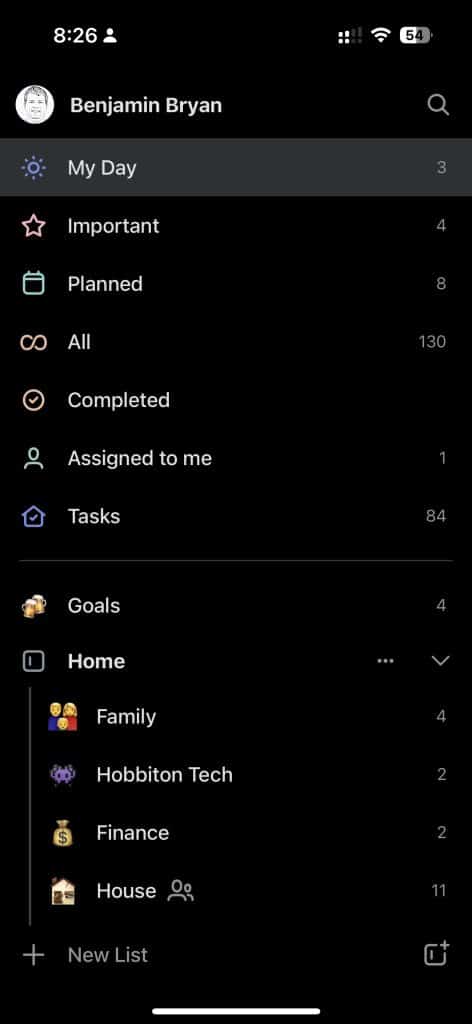
For tasks I use Microsoft To Do–I started using it shortly after Microsoft bought Wunderlist. The tool doesn’t matter. In the past I’ve used, Trello, and even just kept a running list in Evernote or notepad.exe. I’ve tried to use Apple Reminders, but I like Microsoft To Do for several reasons:
- It allows for rapid entry of tasks.
- The ☀ My Day Feature for Daily Planning. When I try to plan tasks by due dates they start to stack up and next thing you know you have 50, maybe 100 tasks past due and it’s just an overwhelming mess. In my experience tasks come in at a faster rate than they can be done, so My Day is a nice solution in that by default your day starts out empty and you decide what’s important for the day. It has a similar effect as WIP Limits.
- The My Day Suggestions feature uses AI to determine which tasks are most likely more important and it does a good job at priortizing them. I don’t let robots plan my day, but I do let them make suggestions.
- It works on every platform: Windows, Mac, Linux, iOS, Android, and Web.
I can’t overemphasize the value in fast entry. Last Saturday I was cooking breakfast; I had come off a week at work of back-to-back meetings and hadn’t had time to even think; so I’m still processing while cooking eggs, and suddenly realize I need to follow-up on a meeting first thing Monday. I need to get this on my task list before I forget, but I don’t have time to enter a formal Jira story before the eggs are over medium.
I can quickly add a To Do task in 2 seconds, and know that To Do will remind me on Monday so I can deal with it then, and still have time to have my eggs over-easy.
For any task management app, I’ve found the most critical feature is rapid entry; I can fill in the details later but let me get the essentials of a task entered quickly.
Daily planning (To Do’s ☀ My Day)
Microsoft To Do has a feature to plan out your day.
I try to keep a focused day, so I assign a maximum of 3 tasks per day into “My Day” (I will assign more if I have trivial tasks that can be done in a few minutes). This forces me to decide what is so important and urgent that I need to get it done before end of day.
If everything is important, then nothing is.
— Patrick M. Lencioni
Just because I have a task in “My Day” doesn’t mean I’ll finish it. For large tasks that I can’t accomplish in a day, I’ll divide the task into steps, which are basically sub-tasks in Microsoft To Do. If I have steps on a task, I try to at least accomplish one step then move it out of the “My Day”. Somestimes I might add a task to the day so I can think and pray about it or discuss it with Kris.
Weekly Planning
On Sunday afternoons I plan out my week. I review all the areas, keeping my goals in mind, and will mark no more than 3 tasks as “Important”. Those are the non-negotiable tasks for the week.
Areas of Responsibility (Lists)
Microsoft To Do has lists and groups of lists. I have three major groups:
- Home
- Work
- Ministries
I assign each list to a group, and each task to a list. I think of a list like an area that I’m responsible for. A category, ministry, or entity, will get it’s own list. A few of the lists that I have are: Finances, House, Family, Dog Training, KCC SS, KCC Tech, Work, Education, etc.
I try to keep lists to things that are Responsibility Areas (usually ongoing operations) as opposed to projects (things that have a defined start and end objective).
Projects (Jira Work Management)
So, Microsoft To Do is great for tasks because of very little administrative overhead. But when I need to plan a complex project, delegate tasks assigned to multiple people, especially if it has a lot of pieces and dependencies, or there are certain dates I need to hit; I use Jira.
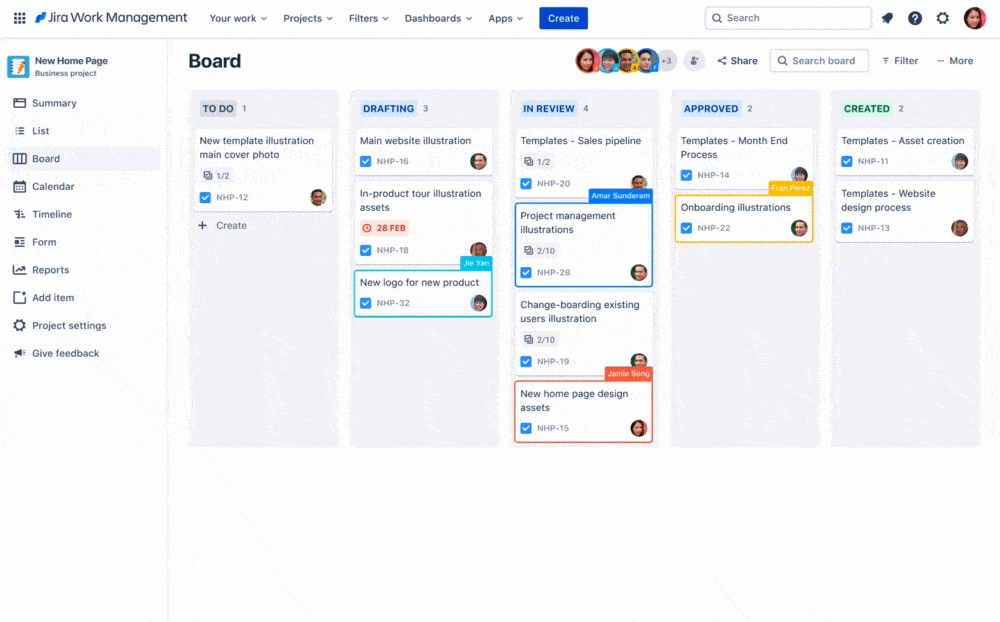
Jira Work Management really helps to get visual clarity on a project. It is not cumbersome and rigid like Microsoft Project. A lot of people don’t know this, but most Jira products are free for teams up to 10 people. Jira Work Management is not overly complex (unless you make it complex, which unfortunately a lot of organizations do and then everyone hates it) but has the right amount of features and structure to be useful. I can quickly setup tasks, dependencies, estimates, critical paths, and immediately see if the project is achievable with the work capacity at hand. Best of all Jira integrates with Microsoft To Do with bi-directional synchronization so I can do my project planning in Jira but keep my day to day work for projects in To Do.
And for managing a Portfolio of Projects, it is hard to beat Jira Portfolio / Plans.
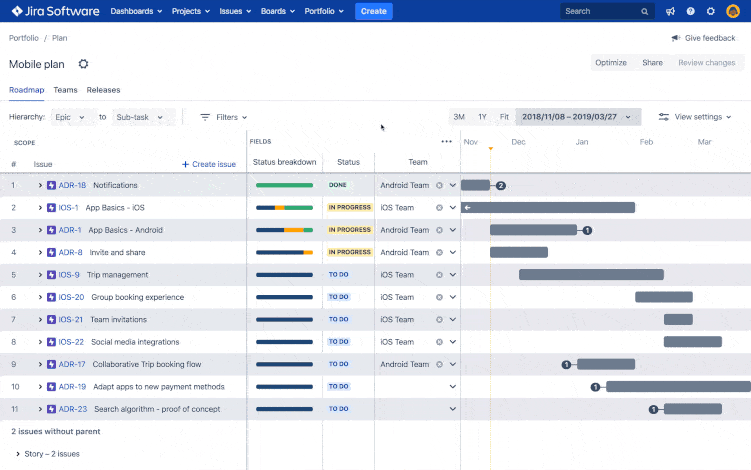
Goals/Vision (Vim)
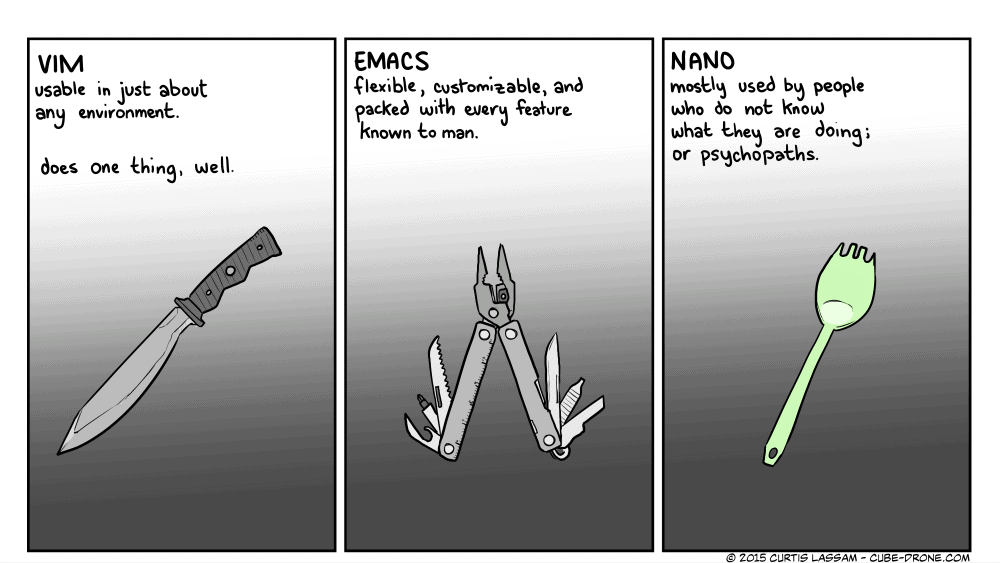
But, before all of that, I start out with goals. I want my projects and tasks to be pointing in some direction other than random. In Jr. High I started keeping a list of my long-term goals in a text file on my computer using Vim. I still have the original file which consists of 6 goals, one word on each line: Bible, Pray, Degree, Job, Marriage, House. It wasn’t much, but it gave me a direction for the next 15-20 years. Vim is the best text editor in existence and the clear winner of the Editor War. If you don’t know how to use Vim, you should learn. You can learn it at Vim Adventures.
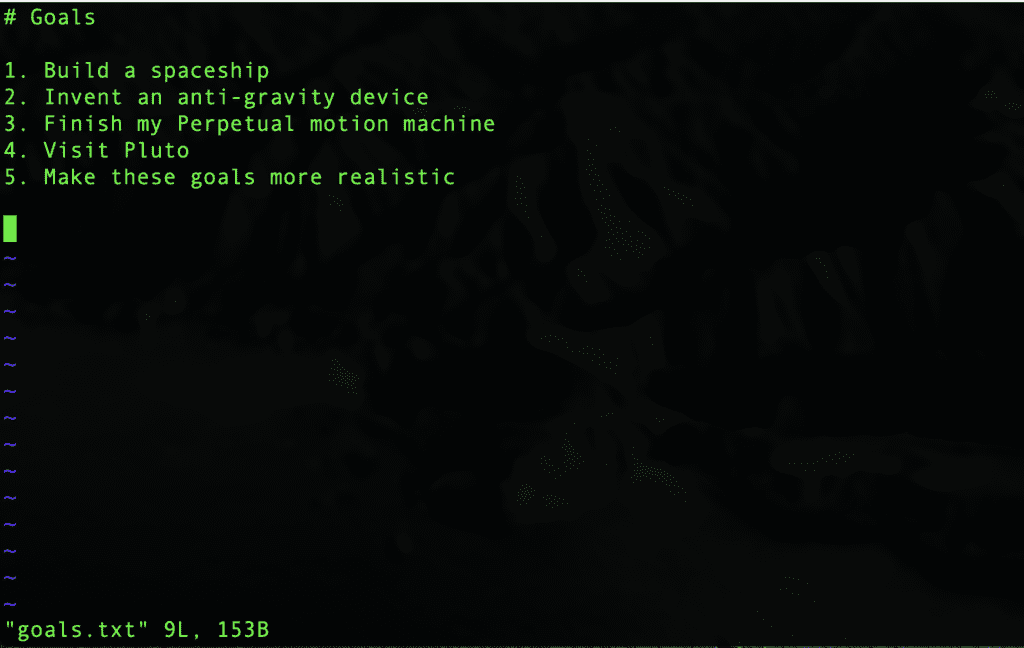
My goals are closer to what most people would call a Vision. I review them annually, but probably don’t update my vision and goals more often than once every 5 years. Some Goals are small and can be accomplished in a couple of years. Some are large and will be finished in a decade or two. And some goals I may not accomplish in my lifetime but still strive towards. I’ve found the best tool to keep track of goals is Vim. The reason I use Vim is goals tend to have a longer duration than project management tools. I don’t know if Jira or Microsoft To Do will still be around in 50 years. But Vim will be.
Annual Themes (also Vim)
Each year I pick three underlying themes. These have no objectives, tasks, or planning. But I keep them in the back of my mind. This year my themes are: Standardize, Simplify, and Secure.
Ghost Council
Proverbs 15:22 ESV – Without counsel plans fail,
but with many advisers they succeed.
Finally, it’s not really a tool, but I have a group of advisors that I rely on to provide wisdom on my course. Foremost is Kris, my wife, whom I have every confidence in for wisdom, discretion, and knowledge. I also have group of friends I can count on one hand, supplemented with my parents and siblings. This council is consistent, other than my wife, it hasn’t changed much in the last 20 years. I think of this as my personal board of directors. I don’t ever sit them all in a room together for a formal meeting (which is why I call it a Ghost Council); but I will call one or two who have the best experience, wisdom, or vision in the area I need to discuss. Between them all they have a wide variety of knowledge, wisdom, skills, and convictions that compliment each other.
Now, I don’t claim perfection in work. Sometimes by the time I get to planning my week it’s already Friday. Maybe I’m procrastinating on my daily tasks by writing this blog post! I need to work on discipline (which is one of my Vim goals for the year) and a lot of projects and tasks fall through the cracks. But through reading scripture daily, prayer, reading books, and practice I hope to grow in those areas.
There is nothing quite so useless, as doing with great efficiency, something that should not be done at all.
– Peter Drucker
So, my favorite tools to manage work are:
- Microsoft To Do – Tasks and Daily and Weekly Planning, and Lists
- Jira Work Management – Projects (integrated into To Do) and Portfolio management
- Vim – Long-term Goals, Themes, and Vision
- The Ghost Council 👻
Emacs.
Vi
Emacs.