The most Frequently Asked Question from my Family, Friends, and FOAFs…
Laptop Buyer: What Kind of Laptop Should I buy?
Ben: Get one with an Intel Wireless card
WiFi Cards Matter

This brings me to the 2nd most Frequently Asked Question….
My Wireless Keeps Disconnecting. Help!
Laptop buyer: So, my wireless signal keeps dropping out.
Ben: Did you get an Intel Card like I told you?
Laptop buyer: No….
Ben: Were you trying to save money and went too cheap?
Laptop buyer: Yes…..
And the 3rd most Frequently Asked Question….
Can You Fix My WiFi Stability?
If Eli can fix it, you can fix it.
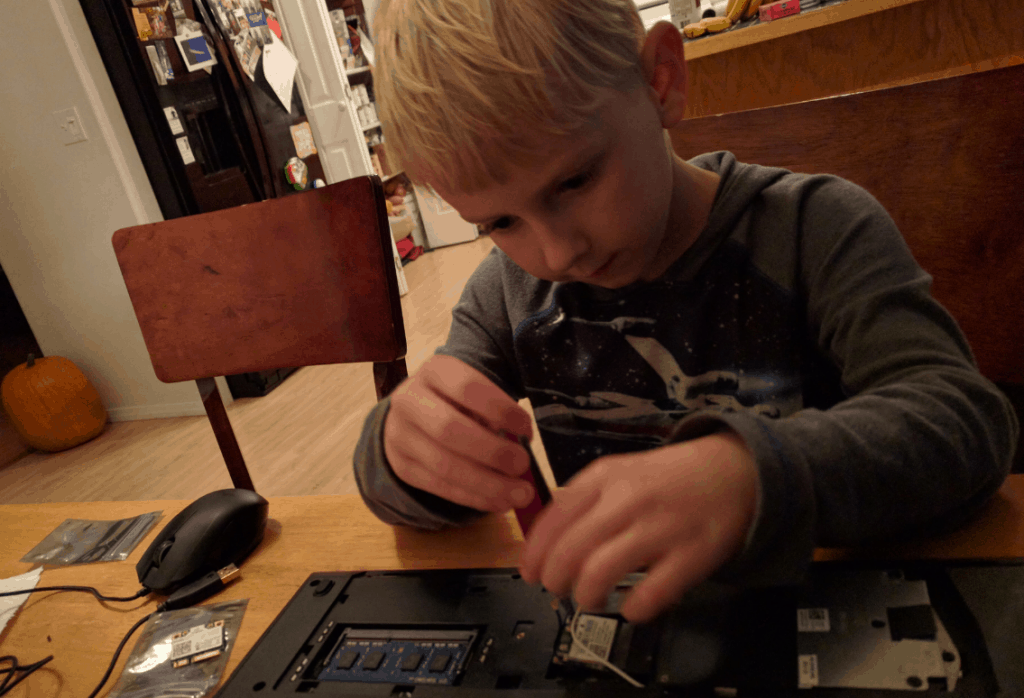
You will need to swap out your WiFi card.
If you’re in the situation where you bought a laptop with a flaky WiFi card, it’s easy to fix! Grab an inexpensive Intel 7260 WiFi Card from Amazon. On most laptops the WiFi card is easily accessible from behind the back cover, usually it’s not more work than a memory upgrade. Unplug the antenna connectors from your unstable wireless card, pop it out, and put the new card in and hook it up. Your WiFi connections will now be robust.
Back Story
I don’t say this because I’m an Intel fan. I just want things to work. Every couple of years I give another brand a try just to make sure my “only Intel” advice is relevant. I’ve had the same experience with non-Intel brands the last 15 years!
Last year I decided to buy a cheap laptop to watch movies on (we don’t have a TV) and it came with a Dell DW 1704 / Broadcom 4314 Wireless Card. I bought it just to see if things had gotten better. They haven’t. This wireless NIC can’t stream a full length movie from my media server without losing the wireless signal several times.
And it’s not just me, earlier this year several of my colleagues bought Dell XPS laptops with Killer Branded WiFi cards. They just don’t work reliably in scenarios that Intel chips do. In their case they couldn’t connect to several APs. In my case the connection would drop several times a day. This was both in Windows 10 and in Linux. And yes, I tried disabling power saving mode on the WiFi adapter.
I’ve had friends and family not be able to even connect to certain APs at all until they swapped out their Broadcom, Killer, or Ralinks for an Intel card. Now, you might get lucky and find another brand that works. To me it’s not worth the hassle.
The next time you buy a computer, get one with an Intel WiFi card.
The problem is compatebility ! some laptop brands are really strict and you can only use specific cards.
Good point, Kristoffer. I didn’t know that. I wonder if that’s a software limitation in the bundled OS (and you could get around it by installing your own OS) or if it’s limited in hardware? For what it’s worth I’ve swapped out (and know other people who have swapped out) the WiFi card on a variety of Dell laptops without issue.
You specify laptops, but what about desktops?
Well, for desktops I always use Ethernet, but when I don’t I’d still get an Intel WiFi card. If you have something that works you don’t need to change it. The main issue with non-Intel cards is there are certain hotspots that won’t work with them, but with a desktop you’re probably just using the WiFi in your house so you’re not going to run into rare cases where it doesn’t work at school, hotels, offices, when you’re out and about.
Ah, I see. Well, mine obviously doesn’t work, considering I was finally able to get on the internet just now to see your reply (it’s been like this since we changed WiFi service providers, but recently it started happening all the time instead of some of the time). But what I meant was, desktops aren’t small, so they would use a different size Intel WiFi card than the one you listed, right?
Kristoffer is most likely referring to “BIOS whitelists.” (UEFI whitelists.) Some machines refuse to boot with “unapproved” cards, or keep the OS from utilizing them. Sometimes people are able to get around it by modifying the BIOS/UEFI to replace the ID of the approved card with the one they want to use. Sometimes OSs will refuse to use theoretically compatible hardware, which seems primarily to be on Mac OS, and sometimes the Hackintosh folks will work around it.
On a somewhat different not, thanks for your site. Lots of good stuff, here!
Many (most?) modern desktops do actually use laptop form factor cards, Mini-PCIe and the like. That is, presuming they come with a card or the motherboard is provisioned for one. If not, there are passive adapters which allow one to mount a Mini-PCIe card in a regular-size PCIe slot, as they are often electrically compatible. USB adapters are the easy/quick/cheap solution, but aren’t necessarily more reliable. (Not sure if there are Intel USB Wi-fi interfaces.)