The Problem with Surveillance
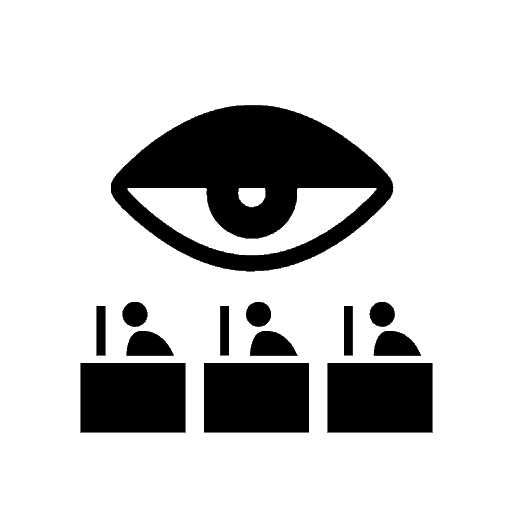
On several occasions, someone has engaged me in a conversation about software to monitor remote employees. If you have to install surveillance software, you’re doing management wrong. This article in the Washington Post describes precisely what you should not do. Monitoring employees in this manner is an invasion of privacy; it’s demoralizing. Employers need to remember that employees are in their own houses. While the employer may own the computer, it doesn’t give them the right to turn on the webcam at will to make sure people are working. That’s ridiculous. If you can’t trust your people to put in an honest day’s work, it reveals a much larger problem.
Knowledge workers also need time to think. And often, good thinking occurs when one is not pointing and clicking.
So, what are some ideas to manage remote teams?
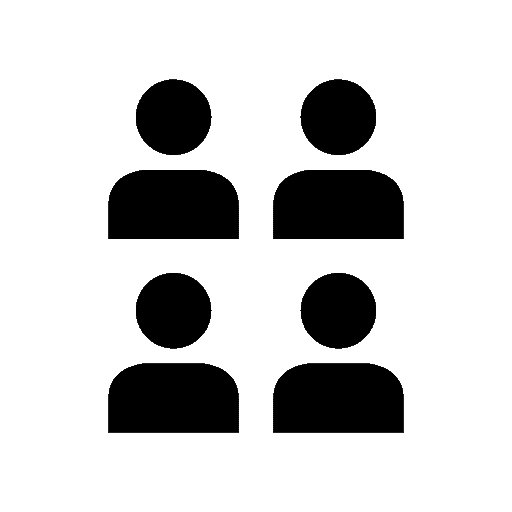
There is no right way. Every team will approach this differently. We have used an agile approach, and that also works well remotely. So here’s what my team does. These aren’t all my ideas. Many are suggestions from team members, and we’ve slowly implemented them over the years. Mostly these are standard Agile Practices that we were already doing in person before working from home and just continued remotely.
When someone brings this topic up, it’s always a question about which software to use. So we use Jira to track productivity. Almost any software could do this. Azure DevOps Projects, Trello, Basecamp, or Microsoft Notepad. But more important than the software is the practices we put in place. Not all of these ideas will work for every kind of team, but at least they are some ideas you can consider.
- Daily Standup. We have a daily “standup” via email that I ask everyone to send by 9 am each morning. Each member emails the team what they did yesterday, what they’re doing today, and if they have any blockers. The blocker is rarely listed, but important. If someone gets stuck, the rest of the team can jump in and help.
- Daily Call. We have a 10 to 20-minute daily conference call at 9 am to touch base. Sometimes the calls are more project-oriented, and sometimes they’re just random conversations, but the calls are essential to stay connected.
- Weekly Sprints. We have a weekly Sprint planning meeting where we review what we did last week and plan what we’ll do this week. I would prefer our Sprints to be 2-weeks long, but external requests are still too unpredictable to plan that far in advance (this will improve).
- 1:1. I have a regular one-on-one call scheduled with each direct report to provide an environment to discuss anything in a private setting.
- Story Points. As a team, we estimate the effort of each task using story points and track this in Jira so we can see on a weekly basis if our team is getting more or less work done than usual.
- I told my team to get away from their computers as needed, I will not track their hours or monitor their online presence, but I expect an honest day’s work. Some of us have kids at home, so I allow people to shift their schedules around, but we agreed that we need a consistent time where we’re all available to collaborate, so we have team hours between 9 am-12 pm where we’re available as needed.
Things aren’t perfect. We have had a few poor performing Sprints as we all got used to working from home, but later our Sprint velocity caught up, sometimes exceeding our performance before working from home.
Ben,
Good points all around, and nice examples from your specific environment. For my type of work, many of the things that work for you would be counter-productive which just solidifies your comments about there not being a “right way” and everyone needing to determine and understand what works for them.
One thing you didn’t make mention of that I feel is extremely important is recognizing that adapting to working from home means there is no more commute. While there are many benefits financially and time-wise, one major loss here is that there is no time to mentally “change spaces” between work life and home life. This is why the conceptual Happy Hour meetings at days’ end (or at least at weeks’ end) are actually important and useful. It allows everyone to mentally distinguish the end of a work day or work way and transition mentally into “home life” mode.
Good point Mark, one benefit a commute provides that we lost is time to think away from the computer. Sometimes a developer would be stuck on a problem all day at work, but solve it during their drive home!