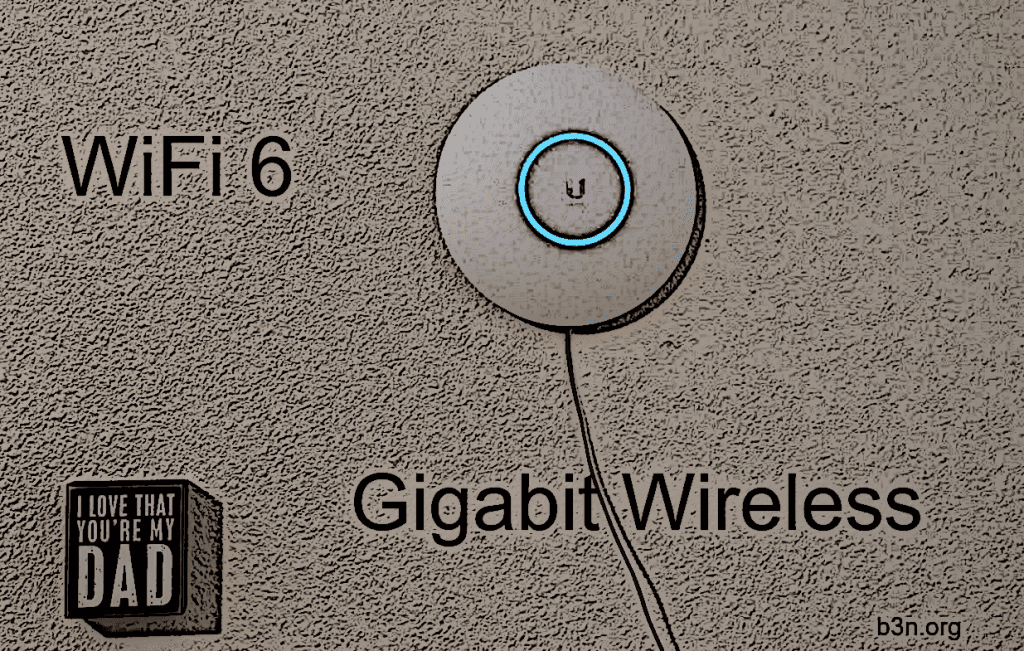
I replaced the UniFi AP AC Pro in my homelab with the UniFi 6 Long Range (U6-LR) WiFi AP.
How fast is it?
From the living room (one wall between my laptop and the AP), running an iPerf test on the 5GHz band 80MHz channel width:
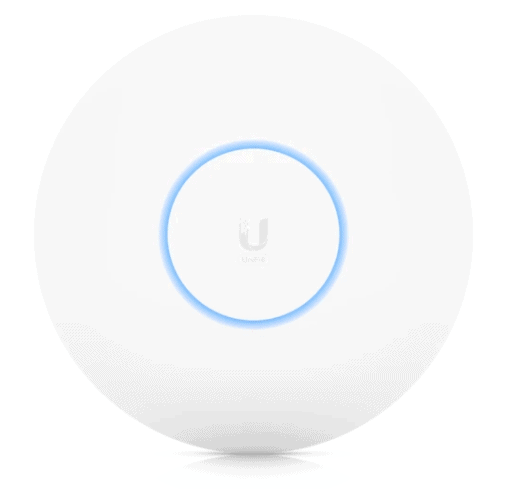
- (my previous AP) UniFi UAP-AC-Pro: 474/402 Mbps
- UniFi 6-LR – 845/764 Mbps (almost gigabit).
But, the 6-LR can go to 160MHz channel width…
- UniFi 6-LR – 940/923 Mbps.
At this point, we are at the practical limits of a gigabit ethernet connection. We finally did it. Wireless has achieved Gigabit speeds with WiFi 6. I ran a speedtest over WiFi (keep in mind my network was not quiet). It is on par with my speed test on Ethernet. In fact, as far as I know, gigabit ethernet ports are the limiter.
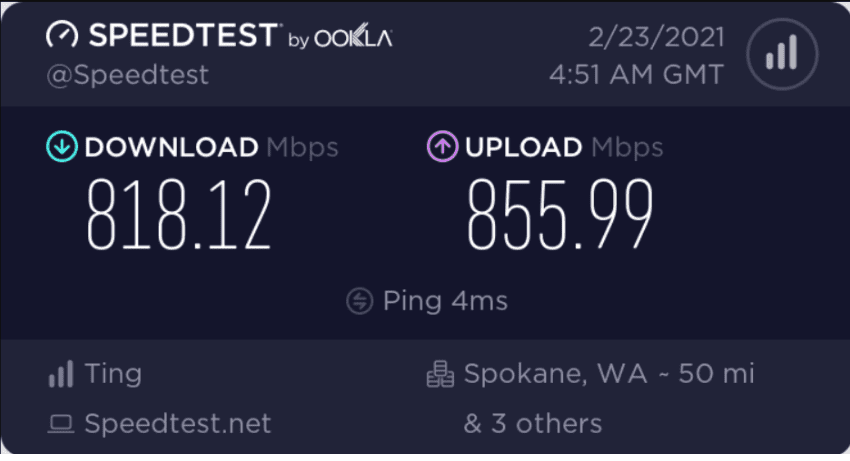
WiFi 6 iPerf Performance Benchmarks
Do not consider these scientific benchmarks. There are a ton of external factors I didn’t attempt to control: I didn’t ask my neighbors to turn off their WiFi. I didn’t ask the airport to turn off their radar. Your results may be different. This is just my real-world experience.
Homelab Testing Environment (easier to explain with a picture).
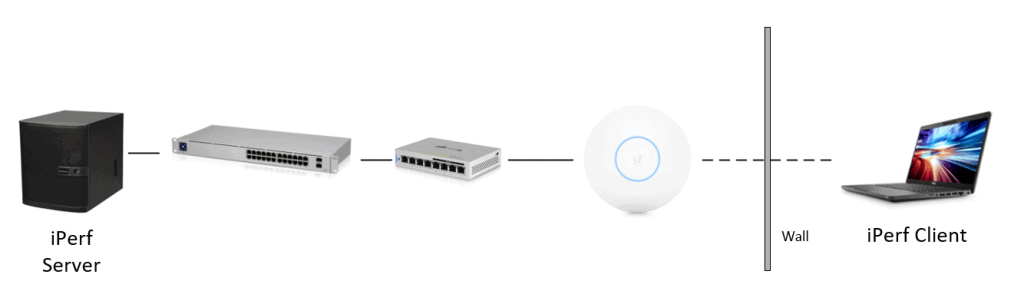
Here’s a quick comparison of iperf3 tests. I ran iperf3 -s on a Linux server and then iperf -c servername on my laptop from the Living room (reversing the commands to get both up and down). The client is my Dell Latitude 5410 (Amazon) which has an Intel Wi-Fi 6 AX201 connected to the 5GHz band. For each result, I conducted 5 sets of 10 iPerf tests and recorded the average from the highest set. If I suspected something was wrong (such as interference from neighboring APs) I tried to fix the problem and re-test.
We are comparing 3 models here. The UAP-AC-PRO (WiFi 5), U6-Lite, and U6-LR. All connections at 5GHz at 40, 80, and 160MHz channel widths.
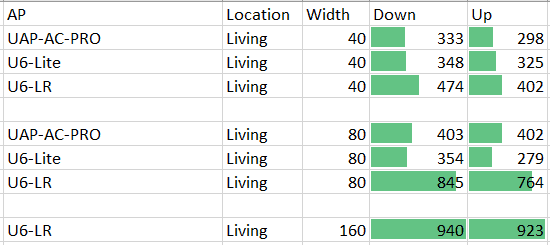
The U6-LR speed is consistent–my typical performance on 160MHz width is between 750-900, and I rarely see it drop below that. The other APs had a higher variance in my environment.
This is anecdotal, but interestingly, the U6-Lite, which is the best option for performance per dollar, did not perform well in my house. I tried it on multiple channels and times, but it didn’t deliver even in the same room.
I deployed a pair of U6-Lites at another location and got around 700-800mbps with the same client, so there must have been some environmental factor at my house that only affected the U6-Lite.
One caveat, of course, is that the 160MHz channel width only gives you 2 channels in the 5GHz band. If you’re in a rural area, that’s probably okay. But if you have a lot of neighbors or plan to deploy a fleet of APs, on 5GHz, you’ll be better off on 80MHz or 40MHz channels, so there’s little reason to pay more for the U6-LR over the U6-Lite.
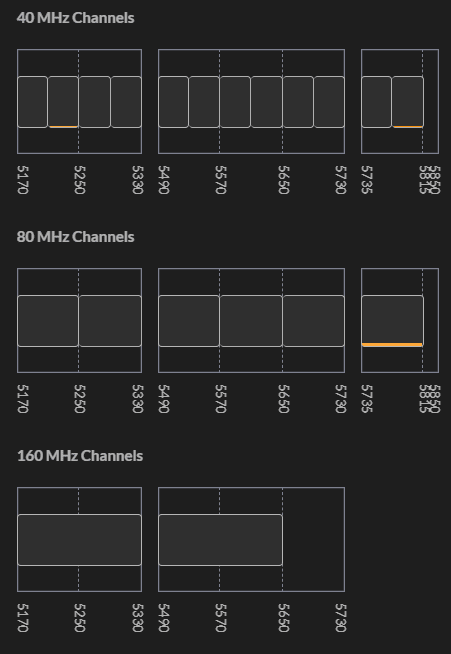
DFS
You’ll notice only two possible 160MH channels, and both overlap the DFS frequencies of 5.250–5.350 and 5.470–5.725 GHz… WiFi users have to yield to military and weather radar on those frequencies so the APs will automatically move to a different frequency (which forces them to 80MHz) when they detect radar. I have seen my AP move to another channel to get off the DFS frequencies temporarily, but that’s pretty rare.
…
If you’re going to deploy a fleet of APs, the U6-Lites (UI) will offer more performance per dollar, but you’ll be sub-gigabit speeds for each AP. If you’re going to deploy 1 or 2 APs in total and want to get as close to gigabit as possible, I’d stick with the U6-LR.
Coming soon is WiFi 6E… it’s like WiFi 6 but adds more spectrum allowing for more channels with less interference–that’s when people in densely populated areas will see the most benefit.
1 thought on “Gigabit Wireless – WiFi 6 – UniFi 6-LR”