Our Dell Laptops were EOL (End of Life) for BIOS security updates. This time, I refreshed with MacBooks.
I used to use Macs so they’re not new to me. But a decade ago, I ran into issues with a lemon Macbook and Apple being unable to provide support in North Idaho. It takes all day to drive down to the nearest Apple store and back. After they had me drive down to Spokane twice, eating up two Saturdays, I decided to use Dell. If you get next-day business support at least Dell will send a tech to your house which is a lot better than driving to Spokane–although Dell seems to be having trouble staffing that service now. Of course, things weren’t all rosy with Dell. After I had them come out to replace a motherboard, hackers got into the Dell support database and tried to scam me.
Anyway, our local Best Buy can now service Macs, and has a generous return policy, so support in Idaho is no longer an issue.
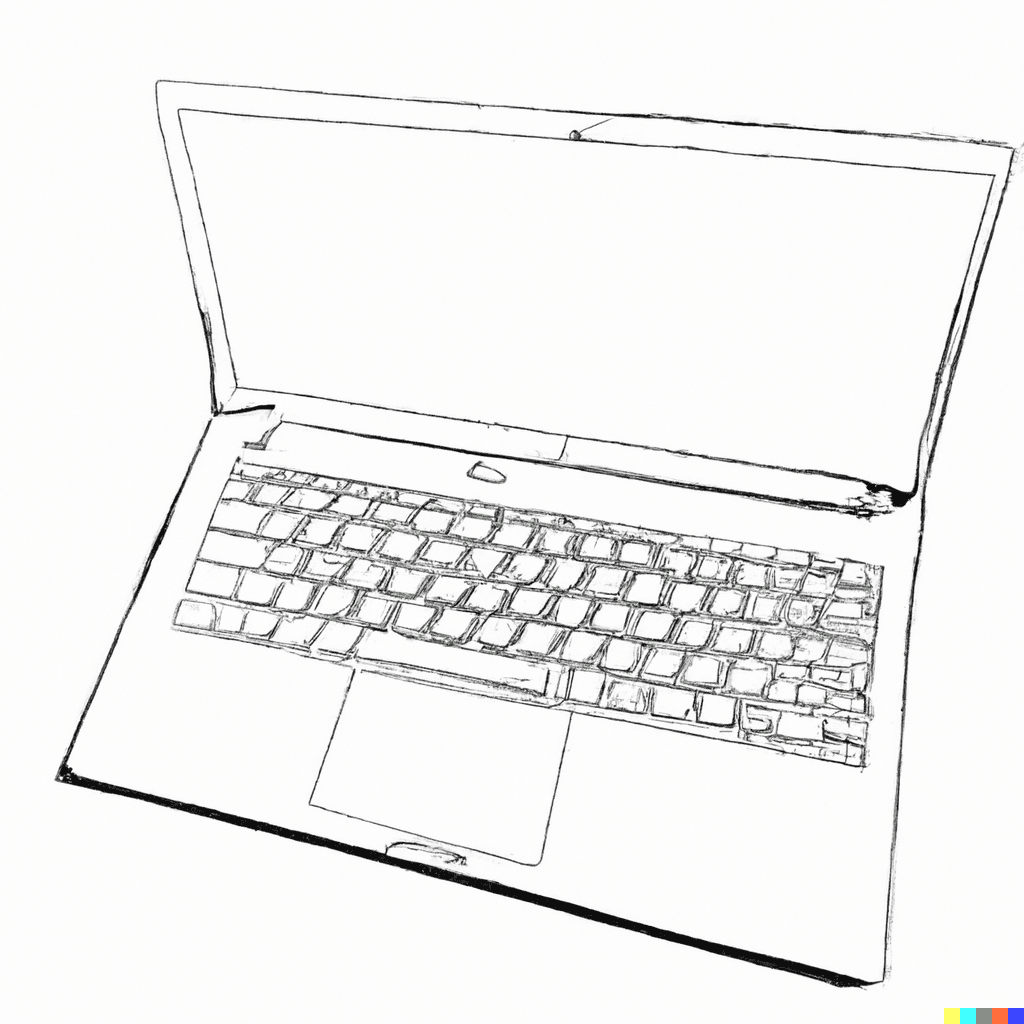
Advanced Data Protection
I considered Macs this time mainly because of my theme to simplify and secure, combined with Apple’s recent announcement of iCloud Advanced Data Protection. An optional feature that you can turn on–it gives you all the benefits of the cloud, but in such a way that you control the encryption keys, and Apple has zero knowledge of your data. Well, most of it. I will not say Apple is perfect; there was the CSAM incident, which Apple decided not to implement after backlash, but the fact that they even considered it is concerning. But of the major consumer cloud providers (Google, Amazon, Microsoft, and Apple), Apple is the only one that has put effort into end-to-end encryption and privacy.
Of Amazon Alexa, Google Assistant, Apple Siri, and Microsoft Cortana, only Siri can be configured to use on-device inference, sending no data to the cloud.
According to the Washington Post, the FBI is Deeply Concerned about Advanced Data Protection:
“This hinders our ability to protect the American people from criminal acts ranging from cyber-attacks and violence against children to drug trafficking, organized crime and terrorism,” an FBI spokesperson told the publication. “In this age of cybersecurity and demands for ‘security by design,’ the FBI and law enforcement partners need ‘lawful access by design.'”
Well, hindering a government’s ability to spy on its citizens is not a bad thing.
I moved Kris to the M2 MacBook Air and myself to the M1 MacBook Pro (there’s a newer M2 Macbook Pro). I equipped both with 16GB memory and 512GB SSD. Honestly, despite the Air being thinner and without fans, the performance difference isn’t perceivable between the M1 Macbook Pro and the M2 Macbook Air. I mainly opted for a Pro to drive multiple external monitors.
Actually come to think of it, I can’t recall the fan on my Macbook Pro ever engaging.
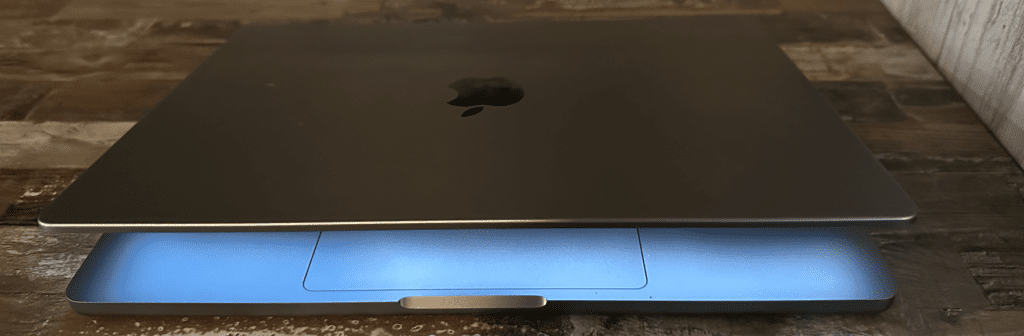
My thoughts on the current Macs
After using them for several months, here are my observations:

- The M1/M2 ARM processor is a RISC (Reduced Instruction Set Computer) processor. Since I was a kid, I’ve always been fond of the RISC strategy and was disappointed when almost the entire industry went to CISC (Complex Instruction Set Computer), so I’m happy it’s back. It’s a throwback to the PowerPC. And it yields impressive battery life. Both the M2 Macbook Air and M1 Macbook Pro yield an unexaggerated 15-20 hours per charge. This is the first modern laptop where I’ve been happy without having a dual battery hot-swap system (for those of you who had a ThinkPad PowerBridge, an elegant laptop design made for a more civilized age, you know what I mean).
Anyway, on the MacBooks, Kris and I get multiple days out of a single charge.
Not once have I had to interrupt my work to find an outlet and put my Macbook on the charger.
- Mac OSX has intel emulation for older Intel programs, so they run fine–but at the cost of drawing energy like an Intel CPU. In practice, I only have run across one program that still runs on Intel.
- Windows 11 for ARM running on Parallels Pro works better
virtualized than Windows did on my last bare-metal Dell laptop. I can pass USB and Bluetooth devices to it. Microsoft has officially sanctioned this configuration. I activated Windows 11 Pro ARM using an old Windows 8 Pro Retail key from a desktop I had decommissioned. Parallels also supports hypervisor features such as snapshots and linked clones, and you can run Windows apps alongside Mac OSX apps.
I was surprised to find ARM binaries for just about every Windows program, including the Microsoft Office suite. But for the few programs that require Intel, Windows has its own Emulation, so even x86 or AMD64 applications can run under Windows ARM under Parallels (at the cost of consuming energy like an Intel chip). In practice, I’ve found very few applications that aren’t compiled for ARM. - Too Cold. 🧊 So, all my Dell laptops make nice lap warmers in the winter. But when it’s -10F outside, and you get a fire going and then get your laptop–you expect something warmer than a freezing cold metal slab. You can’t warm your hands by the laptop vents because the CPU isn’t hot and the fan’s not blowing. The problem is the ARM processor is too efficient. It doesn’t waste heat. Apple should put in heating coils.
- Durability. I think Dell Latitudes have a much better chance of surviving a drop than a MacBook. MacBooks are built like an AR-15 designed to be taken care of, and Dells are assembled like an AK-47 which can take a little more abuse.
- Polish. Apple pays attention to the little things. I first noticed that you can open the screen with one hand. If you use multiple Apple devices, the integrated experience is bar-none. An iPad becomes a second monitor for a MacBook; an iPhone can become an extra Webcam, read and respond to SMS messages from your computer, handoff Safari browsing between iPhone, iPad, and MacBook. The clipboard is synchronized across all your devices, which makes MFA authentication easier.
I love composing SMS messages on the computer instead of my phone. - I like having the 16:10 display, even if it has a notch. The notch is not noticeable in dark mode. It feels like the screen is designed to utilize the space maximally. 16:10 is also handy when running Windows virtualized in 16:9 fullscreen mode since it allows you to keep the OSX Menu on top.
- The Keyboard is terrible. It’s a little nicer than a Dell Latitude but worse than a ThinkPad. I normally use a mechanical keyboard, so I think all laptop keyboards are bad.
- The Audio is decent. I enjoy how full it sounds. FaceTime calls also work well with the built-in microphone without needing an external headset or microphone for noise cancellation.
- Docking into multiple external monitors works. So, I read that the low-end M1 Macbook Pro can’t support three external monitors, so I was considering the higher-end one but it was super pricey. But Nick told me that his worked with three monitors. Indeed, I installed the DisplayPort drivers, docked the M1 MacBook Pro right into my Dell docking station, and all three screens worked. Maybe the limitation is without using DisplayPort. 🤷♂️
- Bluetooth devices work well. On several occasions, I’ve had trouble with my Dell Latitude audio quality getting worse while on a phone call. I often have to switch to my iPhone to continue MS Teams calls until I reboot. I don’t necessarily think this is a Windows problem, but some sort of Dell/Windows Bluetooth driver compatibility issue or perhaps the CPU can’t keep up. However, the Macbook works perfectly (it may be because they have newer BT chips).
Backups (watch out for Optimized settings)
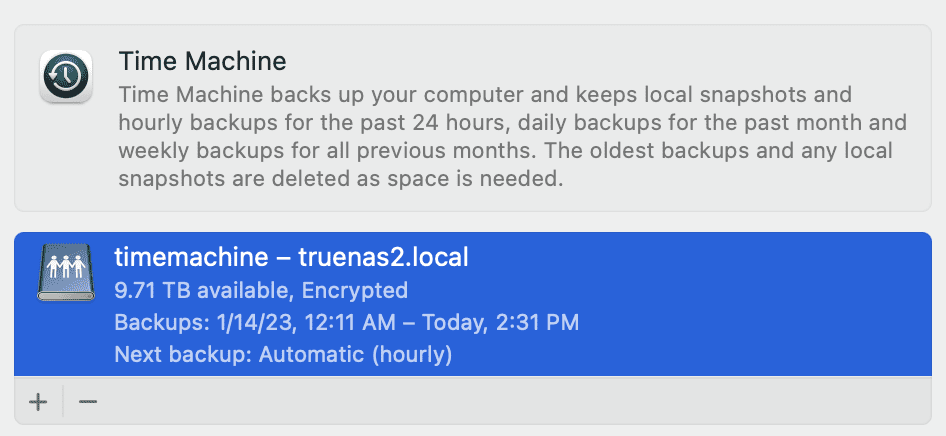
My rule for backups is to have at least three copies. The original on the MacBook, one offsite, and at least one immutable. I have two backup destinations for our MacBooks: 1. Everything is synced to iCloud, and 2. I backup to my TrueNAS server using TimeMachine. TrueNAS gives us immutable snapshots, and robust versioning.
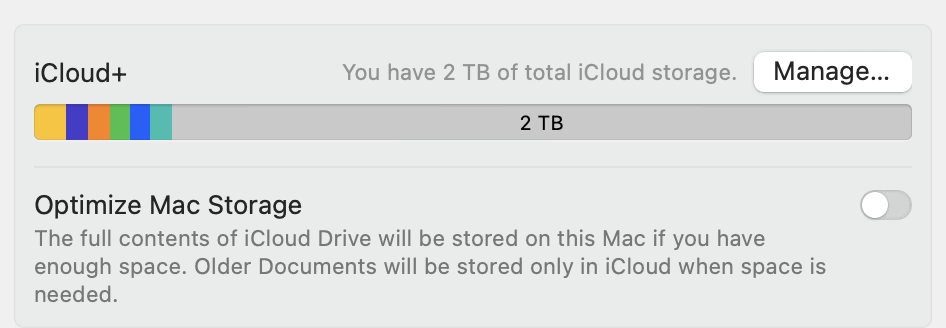
There are two terrible default settings that I changed for TimeMachine backups. Apple Photos has the option to store optimized photos locally, and iCloud has the option to optimize Mac storage. Those are bad default options.
Both of those options save local drive space by storing infrequently accessed data in iCloud only and only pulling it down to your Mac when needed. But the problem is TimeMachine won’t be able to back that up. I think it’s too risky to have only one copy of my data on iCloud synced to my computer, so I turned both of those settings off to allow TimeMachine to do full backups.
Alternative: I have not run close to running out of space, but if I do I’ll probably set up a virtual Mac, with iCloud and Photos optimization off, in a Proxmox VM with a large drive for the purpose of backups while our laptops have the optimized Apple Photos and iCloud settings.
Security
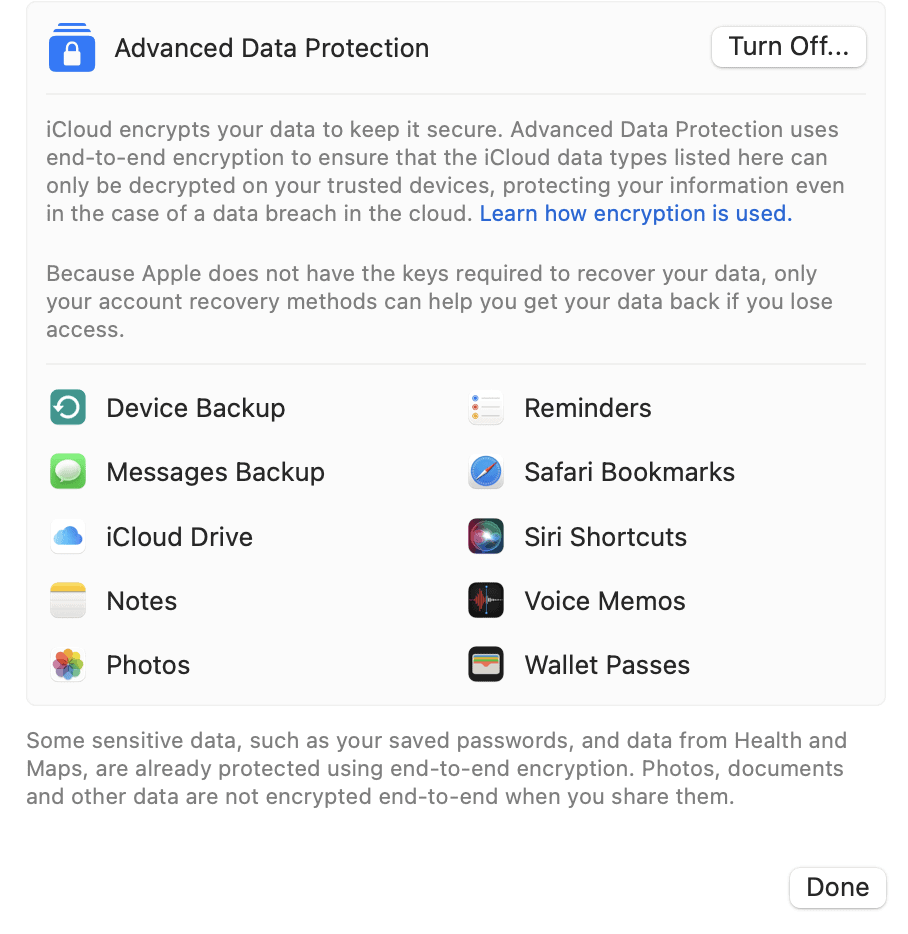
- OSX has built-in antimalware (similar to Windows Defender).
- I was impressed that when doing things on the command line the OSX asks if I want to give the Terminal access to certain areas, especially my user folder.
- Overall, OSX seems to ask for permissions when an app wants to access data in a location it wouldn’t usually use.
- Local SSD storage is AES encrypted
- With Advanced Data Protection, most iCloud data is encrypted in such a way that not even Apple can access it. The private keys to access your data are stored on your devices, and you can set up a recovery code and recovery contacts in the rare event that you lose all your devices.
- You can associate YubiKeys with your iCloud account, requiring MFA for specific actions such as adding a device to your account.
- The fingerprint reader key is a fast way to unlock your screen. Also press it to instantly lock the screen (a feature that was missing in my last Mac).
- Passkeys are a great alternative to MFA.
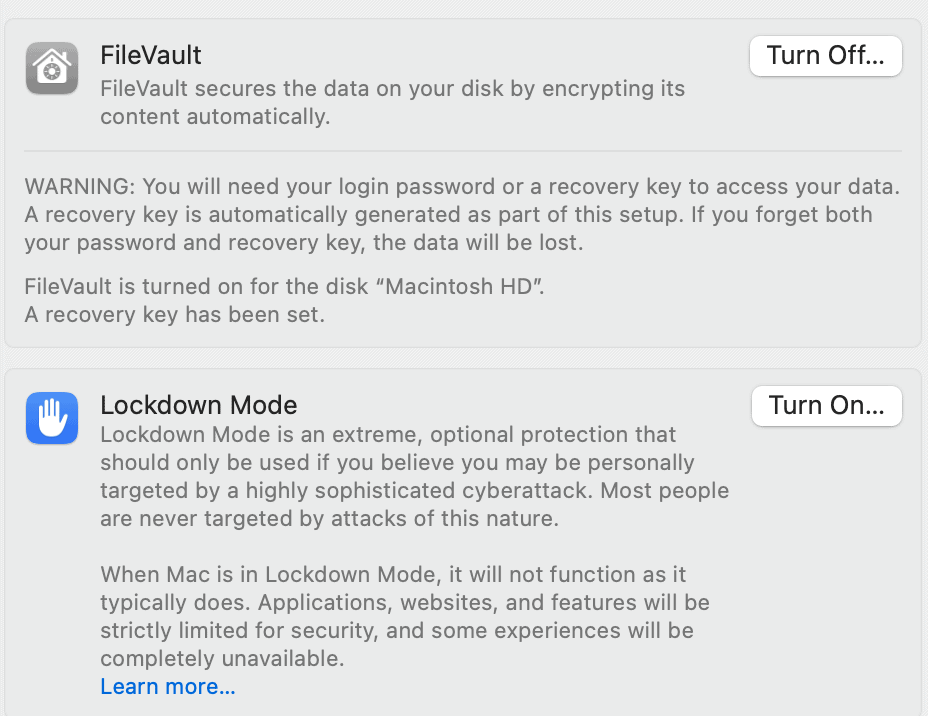
Optimizing MacBook Battery Longevity
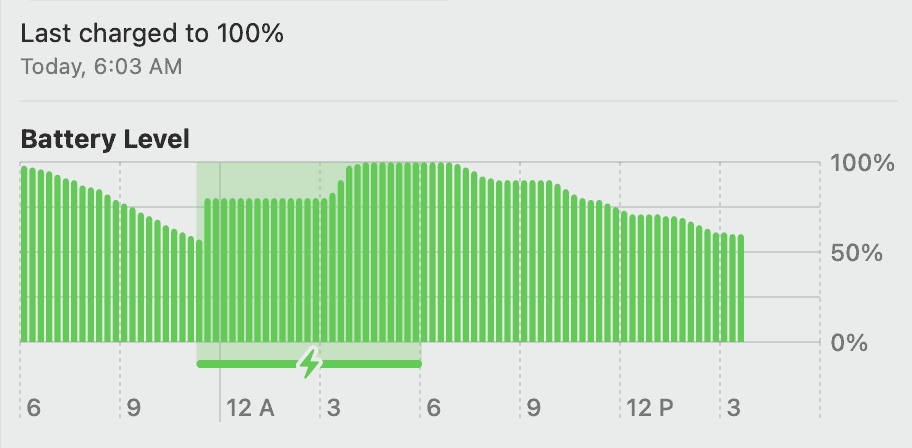
The Macbook is intelligent about maintaining the lifespan of the battery. Lithium Ion batteries tend to last the longest when they are charged part-way, and wear out faster the closer they are to full or empty. So when you plug your Macbook in for the night, OSX charges it up to 80% and then holds off until right before you need it (it learns). For me, it looks like the OSX tries to have it fully charged by 6am.
The battery is rated for 1,000 charge cycles. There’s no reason to wait until a complete discharge to charge it up…that’s not how battery cycles work. Running the battery down to 75% and then charging it to 100% is equivalent to a quarter cycle.
I’ve found that a 50% charge is more than enough to get me through a day, so I won’t even put it on the charger for the night unless I see the battery is below 70%.
What about Linux?
Around 20% of visitors to this site are coming from Linux. I know some of you are disappointed I didn’t go to Linux, and so am I. I’ve tried Ubuntu/Kubuntu, Fedora, Fedora KDE, and Debian. I just run into little issues from time to time like the audio driver skips or crashes or the network card randomly quits working after sleep or docking/undocking. Some of the software hasn’t kept up. Kmail crashed on me several times and Evolution was very slow. It took several days to do a full IMAP sync crashing several times and was so sluggish it was practically unusable. Compare that to Apple Mail (even Outlook is not that slow). Systemd sometimes hangs on shutdown for several minutes waiting on something. Despite being my platform of choice for servers, I think Linux is a little less stable (at least on the hardware I have) than it should be to use as a primary driver. But I do use Linux inside Parallels.
…
Overall, I think Macbooks provide a good computing platform. The strongest feature of the Apple ecosystem is the ability to use an integrated cloud provider while still keeping most of your data end-to-end encrypted.
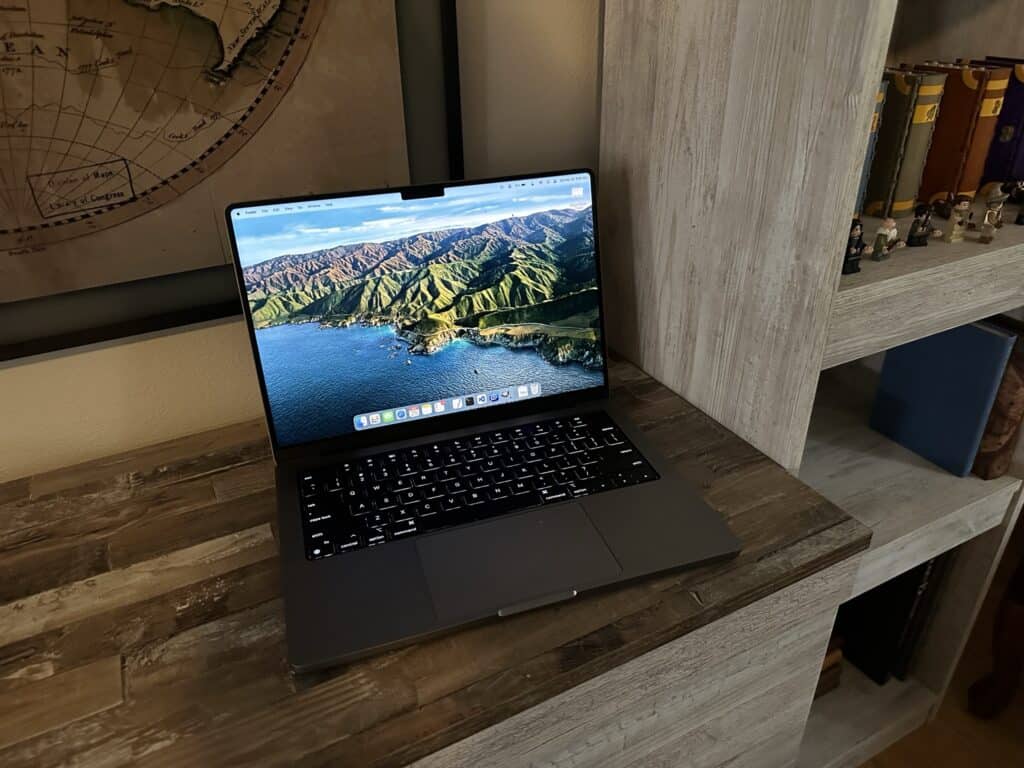
RISC architecture is going to change everything.
eof
I have used both Mac’s and PC’s for decades. I see pro’s and con’s with both and as Apple transitions to its own CPU’s I remember the same pro’s and con’s of the PowerPC era of chips. Very closed off over the advantage that Intel X86 brought to Mac’s. I don’t see a ARM based Windows running in a VM the same as Windows running in a BootCamp or even a Parallels VM that can run X86 Windows. No question Apple silicon has many positives from mostly an efficiency point of view. Although Apple requires a Siamese marrying of two chips in more performance Mac models. I actually see this as a negative long term. I am more inclined to think Apple silicon works better in MacBooks because of its focus on efficiency. We will see how future chip models advance in performance and other areas as the M2 was not a leap in performance over the M1. ARM was never about top end performance but rather efficiencies given that it has always targeted smartphones and tablets. Windows PC’s using ARM has yet to advance performance equal to Intel or AMD mid level and above PC’s. I like my M1 MacBook Air but I see the challenges and pitfalls of a all soldered SoC design that makes any repairs or upgrades a issue. It’s a design where you better configure at time of purchase because otherwise your going to have to trade up.
Good points, JohnIL. I missed the days you could buy a good base model laptop and swap in more memory and a better SSD! (you still can with Dell and some ThinkPads but it’s getting rarer).