One casualty of Google Killing off Legacy GSuite is we risk losing our Google Voice phone numbers. I estimate I’d need to waste two weeks of vacation to spend on the phone updating my number with every contact, vendor, organization, and government agency. I think it would be best to not lose our phone numbers.
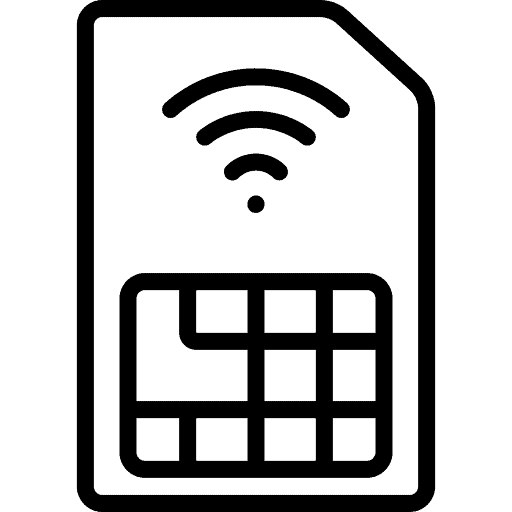
I found out the iPhone 13 can service dual SIMs. The first slot holds a physical SIM card. But there’s also a virtual SIM, an eSIM, allowing the iPhone to have two cell providers active at the same time.
You can also mix carriers to diversify. If you get AT&T and Verizon you’d have pretty good coverage and redundancy.
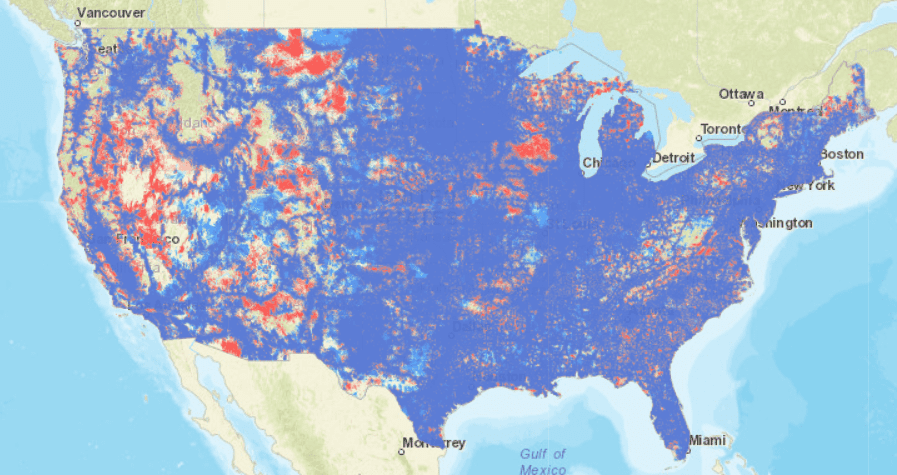
So, I don’t pay for cell service directly from Verizon, AT&T, and T-Mobile. The reason is I don’t like the price structure of overpaying for cell service under a contract and getting a subsidized phone in return. I’d rather pay cash for a phone, and pay a fair rate for mobile service. So I use what’s known as an MVNO (Mobile Virtual Network Operator). MVNOs are essentially resellers of Verizon, AT&T, or T-Mobile, but at a lower cost and without the contract. I’ve used Ting Mobile and TracFone in the past, but since those don’t support eSIM, I’m porting the numbers to US Mobile.
US Mobile has a variety of plans, I’m using the pool data plans which run $9 per line for unlimited voice/text + $2 per GB of data. This is a little more than the $8/month we pay for TracFone, but TracFone doesn’t support eSIM. Here are the features and downsides of US Mobile:
- US Mobile is a Verizon MVNO with prioritized data (you will not be throttled). I did a series of speed tests during a saturated time and averaged 19/4 compared to 5/4 on a Verizon plan.
- Access to Verizon’s rural roaming agreements (their extended network). This is rare for an MVNO and provides more coverage in rural areas.
- Hotspot is included in the pooled plans.
- WiFi calling, Visual Voicemail, and Conference calling all work as expected.
- One downside is when you run out of data it just stops. Some MVNOs will just throttle you to 256kbps when you run out… not great but better than cutting you off. That said you can add more data at any time.
- I think the main downside is the lack of international calling and roaming capability. It is better than most MVNOs, but not as good as Google Fi or Ting Mobile. International data roaming does work in most major countries. But no voice/text roaming outside the U.S. International inbound calls are free, but no option for outbound calls (except you can call Canada which is all I really need). International texting is not available which is ridiculous (common, but ridiculous).
Porting From Google Voice to US Mobile Process
The porting process was finicky, but customer service was proficient. Actually, I must stop to talk about US Mobile customer service. I don’t look forward to calling customer service for any telco, usually, they are unhelpful due to a lack of expertise or authority. But US Mobile customer support is excellent.
Whether chat or phone, support is empowered to help.
Support did a good job sending updates via email on the status and progress.
Here is the process to port out of Google Voice:
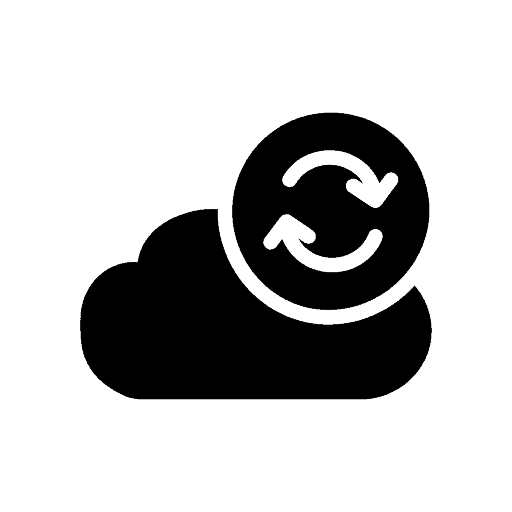
- Use Google Takeout to backup/export your Google Voice data (you shouldn’t lose your history because of the port, but just in case).
- Pay Google Voice a $3 port out fee to unlock your number.
- Set or Reset your Voicemail PIN. In the next step when asked for your account number and PIN use your 10-digit phone number as the account number and the PIN you just set.
- Initiate the porting process from U.S. Mobile’s website. Since I was adding the GV numbers to a shared data pool the order of operations is: A. Create pool, go into the pool. B. On the top-right button (from the pool): Add a New Line. C. Do not choose “Transfer my number.”, instead choose to Add a line with eSIM. D. Choose Transfer in your Current number. E. After you fill in your number and PIN information, the website will instruct you to scan the QR code on your phone. Stop. Do not scan the QR code. Take a screenshot of it and wait for the port in process to complete (you will get an email when it does).
- Wait 24 hours before contacting support to see if they can push it along (if you’re getting an update email at least every 24 hours I wouldn’t bother support).
- In my case, the porting process took between 40-60 hours to complete (but CS told me Google Voice numbers can take up to 10 days so do this well ahead of the deadline).
- Once the port completes, the iPhone will give you an alert to activate the number. If you miss the alert, scan the QR code that you saved (you did save it right?).
- Set up Visual Voicemail on the iPhone.
- Optionally enable WiFi Calling on the new number.
- Uninstall the Google Voice app.
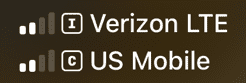
At this point, the phone shows a double set of signal indicators, one for each provider. You can name the lines whatever you want, I named mine Idaho and California. You could name them Business and Personal, or name them after dragons like Smaug and Glaurung.
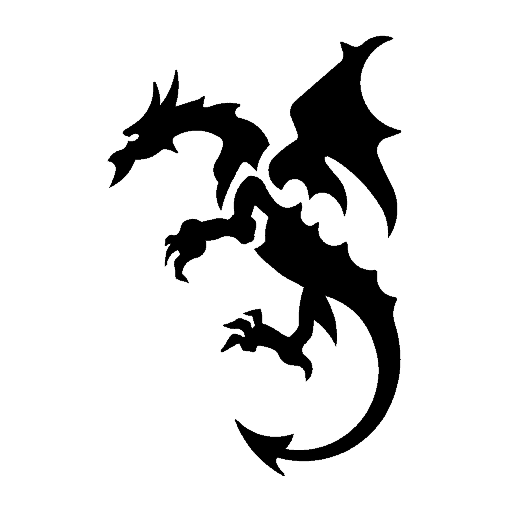
You can define a line to use for each contact (default is the last line used), or select it manually when dialing a number.
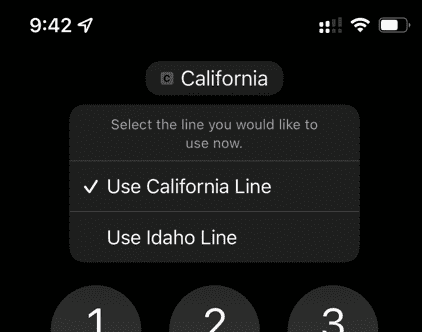
Random Features of Dual Sim
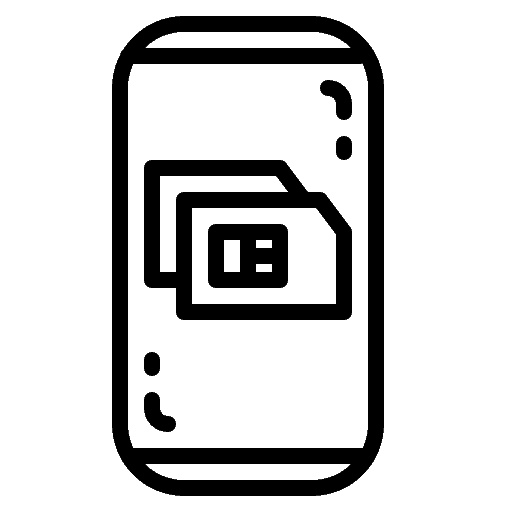
- Both numbers are active simultaneously.
- You can have both numbers registered for iMessage and FaceTime.
- You need to set a default data plan.
- When you’re on a call,
your phone essentially disconnects from the other provider. You will not get call waiting, missed call notifications or text messages (but iMessages will still work) from the other line until you hang up.Update 2022-05-19. Nope. I was completely wrong. As long as you’re connected to 3G, 4G/LTE, 5G or newer (basically anything except 2G), VoLTE does not need full-time use of the transciever, so you do get call waiting, missed call notifications, and text messages from either line while on a phone call on either line. - Enable “Allow Cellular Data Switching” to allow switching to allow fallback for data coverage.
One feature I’m going to miss from Google Voice is being able to send/receive texts from my computer. But I am gaining some features. Now I can do some advanced things like send an SMS to a group larger than 7 people and use BCC. Both of those were impossible with Google Voice.
Importing Google Voice SMS History to the iPhone (work in progress)
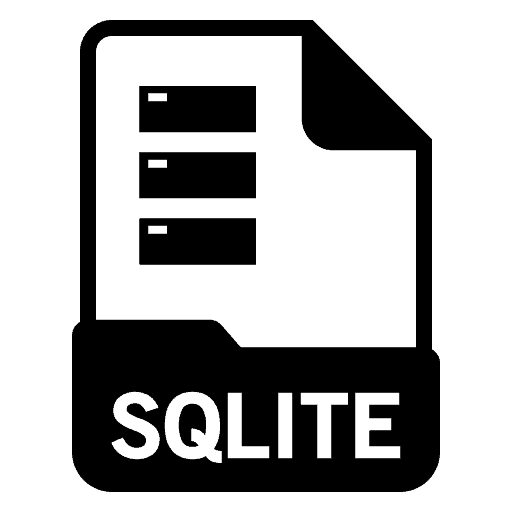
If you make an unencrypted backup of your iPhone using iTunes, a file at “C:\Users\user\Apple\MobileSync\Backup\uuid\3d0d7e5fb2ce288813306e4d4636395e047a3d28” is a SQLLite database of all your text messages.
I believe you could write an ETL (Execute Transform Load) flow to take the Google Takeout data, import and merge that data into the SQLite file, then use iTunes to restore your phone. I would gladly pay for a tool that does this (if you know of one please let me know). I have not had time to look at it myself.
Migrating off Legacy GSuite Step 1 of 4 complete
Well, now that Google Voice is done, the next step is to move off Gmail and then Google Photos, and Google’s sheets/docs before Google pulls the plug… I’ve got less than 20 days to make it happen.
.
I ported my phone number to Google Voice YEARS ago and use a Obihai ATA (Analog Telephone Adapter) to leverage it with a traditional home phone. The GV app on my phone allows me to also leverage that phone number directly via data (VOIP) or as an injected dial-through number. My cell phone rings if you call my GV number and my GV number can send and receive text messages as well.
$0 cost for any of this and I don’t have to be concerned about phone swaps requiring the reprovisioning of the eSIM.
Until Dual SIM moves to DSDA, it isn’t something I’m interested in (I would do it solely to be able to have totally isolated apps and phone services that are ALL concurrently active on a single handset so that I could carry one device for both work and personal use). For this particular use case, however, I could leveraging the secondary eSIM and keeping the data part off (since dual active network connections isn’t supported anyhow). I wouldn’t want the second phone bill for that number, though.
Hi. Mark. I didn’t know what DSDA was (although I correctly guessed it had something to do with dual-active) so I had to look it up. I just did a test and the results surprised me.
I had my wife call me on my California line. While I was on that call I had my home phone call my Idaho line and I got the notification about the incoming call from the other line! That means I was wrong in one of the limitations I wrote about above. I repeated the test with WiFi off to make sure this wasn’t due to WiFi calling with the same results.
It looks like you will get an incoming call notification for either line while on a call with DSDS per https://smartphonedomain.com/dual-active-vs-dual-standby/, as long as you’re connected to 3G, 4G, or 5G (basically 2G doesn’t support this, but I think the last time I saw 2G on the indicator was well over a decade ago even driving through rural areas) since voLTE does not require exclusive use of the transceiver.
This was not what I was expecting, it seems to me that was the main benefit of DSDA. Are there any other reasons to have DSDA?
Ben