We finally got fiber pulled under the railroad tracks. Josh from Ting dropped by this morning and lit it up! Now we have symmetrical gigabit Internet.
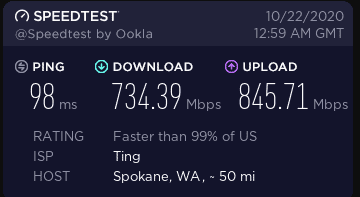
It is 970/980 on Josh’s computer, but the speeds come in around 730/845 for me due to the old age of my computer equipment, but I can survive.
My WiFi seems to max out around 240/240… I never imagined I’d see the day where Internet is faster than my wireless infrastructure! I’m still running WiFi 5.
What I’m most excited about is the faster upload. While I could get near gigabit down with cable, I’ve been capped at a 20mbps upload, so I’m looking forward to a faster upload. Usually, I’m docked in on an ethernet port, but even going from 20 to 240 over wireless is a game-changer, so I don’t think there’s a need to upgrade to WiFi 6 yet.
I don’t care for ISP-provided routers, so when I first heard about fiber, I was a little concerned about finding a router that has an SFP port… but Ting installs a little device (maybe it’s called a modem, I don’t know) that has fiber coming in and ethernet coming out, plug the ethernet into a router and it’s good to go.
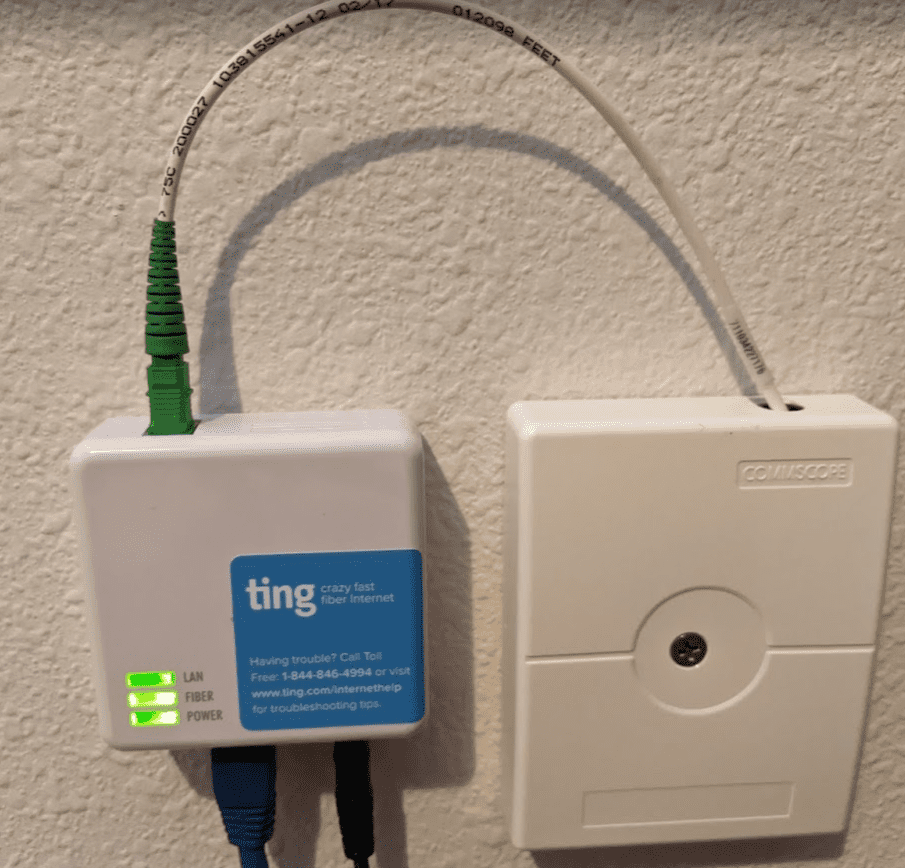
Josh ran the fiber behind the house’s vinyl siding, so there are no visible holes in the exterior wall… you can’t even tell where it comes in from the outside.
That’s amazing! But, I have to ask, what benefit does symmetrical data give you? Do you run a server farm in your shed or something?
Pretty close… the servers are in the guest bedroom instead of the shed. The main benefit is bragging rights, the next is I automatically backup my data to a remote location (that sounds fancy but it’s just a big hard drive on a Pi at a friend’s house) and cloud services so those uploads go faster, and the third is Ting’s 1000/1000 is cheaper than 1000/20 from my cable provider.
YouTube videos still play just as well. For most people, especially consumers, I doubt they’d notice a difference between 1000/1000 and 1000/20.
BTW, I’ve enjoyed your writing on https://adequate.life/
Color me jealous! I would love to be able to have options with Internet like that… Comcast restricts you to 5Mbps upload until you get into at least their mid-tier plans and then only bumps you to 10Mbps. Cox really isn’t any better, and both companies have a lot of issues in this area and are super expensive for what you get (especially with Cox enforcing data caps).
As far as your initial concerns about finding a router with an SFP port – I can understand the initial concern, but the cost of those connectors (they aren’t outrageous, but the quality ones are a couple of hundred dollars or more, which can easily match or exceed the cost of the router) would seemingly rule out most homeowners from going down that path (not to mention that they’d need to buy different connectors for a device that hands off with ethernet versus fiber). So far, all of the various data provider options out there (DSL, U-Verse [which is high speed DSL], Broadband Cable, etc. ) have provided their connectivity via a termination device with ethernet handoff. Your experience with Ting doing the same seems in line with what consumers should likely expect.
On the topic of provider-provided equipment: Consumers should NEVER opt to use their gear. Comcast devices, for example, turn your cable connection into a semi-public hotspot for all other Comcast customers with a valid login…
Hi, Mark. That’s too bad about the slow upload. Our cable provider was very slow (25/2) before Ting announced Fiber, but at least they didn’t have data caps!
Agreed on the ISP provided router.
Congrats, Ben!
We got fiber a year ago and it is great. I have the same issue with wifi; I’d have to wire the house to really take advantage of the speed. Still, we get ~300 mbps up/down which “out to be enough for anybody”.
Thanks, Gabe! Well, I wouldn’t wire the house just yet… WiFi 6 is faster than Gigabit Ethernet so pretty soon your wireless might be faster than wired. …assuming you have no interference that is. I’ve started seeing switches with 2.5Gb Ethernet ports to support Wifi 6 APs.
It’s interesting that the focus would be on a 2.5Gb port instead of just moving to 10G. Typically, these sort of “overclocked” controllers don’t become the standard and I suspect it would never be the standard of a broadband modem. There are already routers that have the ability to do port-bonding of 1G ports – it would seem more feasible to go in this direction and have the modem manufacturers step up to support bonded connections as well. Then again, owning your own modem gives you zero access when it’s connected to the cable providers network as they hold the keys for the specific firmware it runs and the config it supports.
While WiFi speeds are continuing to increase, I still hard-wire absolutely everything that I can. There’s just too much interference from other devices in the home for WiFi stay as stable as a wired connection. And, as your WiFi-enabled devices evolved to newer and newer generations (think: Smart Phones), they put more and more strain on the older WiFi routers. I had to retire a perfectly fine Linksys WRT-54G for no reason other than too many iOS devices were causing it to drop connections to different devices at different times because it couldn’t keep up with the bandwidth sharing that the devices wanted.
I think my next house will either be new construction or a big renovation where I’ll run fiber through the walls or at least a lot of conduit with pull-strings. Have to future proof!
Ha! I should have figured you’d run fiber and be done with it instead of messing around with ethernet.
lol… I could actually do it right now as my house is a ranch with a full basement and I’ve already run Cat6 everywhere. But, I just don’t have the need for more than that and suspect that I would not need any upgrades for a very long time.
Down the road, I would at least consider installing conduit with pull strings for future use if I had the walls open.